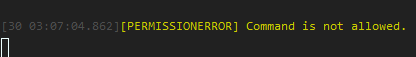Logger
Example
const {Logger} = require('advanced-command-handler');
Logger.error(`${Logger.setColor('orange')} is not allowed.`, 'PermissionError');Properties
Colors
const colors = {
red: '#b52825',
orange: '#e76a1f',
gold: '#deae17',
yellow: '#eeee23',
green: '#3ecc2d',
teal: '#11cc93',
blue: '#2582ff',
indigo: '#524cd9',
violet: '#7d31cc',
magenta: '#b154cf',
pink: '#d070a0',
brown: '#502f1e',
black: '#000000',
grey: '#6e6f77',
white: '#ffffff',
default: '#cccccc',
};Levels
Ignoring logs
Saving logs
Last updated